The Ultimate Guide to Webinars: From Planning to Execution
This comprehensive guide explains what a webinar is, how they have evolved from simple streams to today’s professional-standard, interactive events and what the future holds for the medium. You will find out how to prepare, present and follow-up on a successful webinar, how AI can streamline the process and which are the best webinar platforms for your business.

What is a Webinar?
A webinar is a live, interactive online presentation or session, often featuring speakers or a panel sharing insights and information with a remote audience. The live, engaging nature of the event is what sets it apart from pre-recorded videos, either streamed or embedded into a company website.
People search for keywords related to webinars 86,400 times a day, showing the importance of this medium for engaging customers, partners, employees, investors and other stakeholders. However, the average webinar attendance rate stands at just 35% to 45% of those registered. This demonstrates the importance of creating webinars that add value to the audience and marketing them effectively to communicate this value. This guide will help you find the right audience for your event.

How are webinars used today?
Organisations use webinars for a wide range of outreach activities, including both internal and external communications. They are an effective manner of engaging audiences and building relationships, no matter where participants are located. Here are some use-case examples:




 A B2B SaaS company that creates a platform for automating client onboarding might host a value-first webinar called “How to Automate Onboarding for Businesses and Save Time and Money.” The event provides primarily actionable tips for attendees but also feature soft CTAs to guide them towards acquiring the company’s product.
A B2B SaaS company that creates a platform for automating client onboarding might host a value-first webinar called “How to Automate Onboarding for Businesses and Save Time and Money.” The event provides primarily actionable tips for attendees but also feature soft CTAs to guide them towards acquiring the company’s product.
 A business uses webinars to hold company town hall meetings for employees, delivering business updates, sharing performance metrics, recognising achievements and allowing staff to ask questions of leadership.
A business uses webinars to hold company town hall meetings for employees, delivering business updates, sharing performance metrics, recognising achievements and allowing staff to ask questions of leadership.
 An investor relations officer holds webinars to conduct meetings between shareholders and senior leaders, where they discuss the company’s strategy and performance.
An investor relations officer holds webinars to conduct meetings between shareholders and senior leaders, where they discuss the company’s strategy and performance.
The future of webinars
Webinars will continue to develop and grow in importance in the coming years , with the emphasis on community, interactivity and personalisation.
Expect closer integrations with artificial intelligence (AI). Large language models (LLM) are improving at pace to save time researching and writing scripts. In addition, other generative AI tools for webinar creation will continue to streamline and finesse the creation of marketing materials, presentation slides and a variety of essential elements, making webinar creation much more intuitive.
AI automation will help analyse historical data to schedule events for the times when they will garner the best engagement, with chatbots offering immediate support and real-time content moderation. For sales events, predictive analytics will indicate which viewers to prioritise as leads, based on their interactions during the webinar.
Futurist Ray Kurzweil has predicted that "the next decade will see a revolution in real-time, immersive communication technologies." Just as individual creators have harnessed the power of live streaming to build their online communities, companies will also increase their use of webinars to enhance their presence in the online lives of their stakeholders and customers, building their reputations and opening revenue streams by creating sought after, valuable content that audiences want to access.
The natural progression of interactive features like Q&As and polls is an increased gamification of webinars. Creating leaderboards and rewards for engagement within the event will make them more immersive and memorable for attendees. Virtual reality (VR) and augmented reality (AR) will allow for immersive presentations, which can be particularly effective for product demonstrations, for example.

When to use webinars?
Companies hold webinars for a wide range of uses, including:
|
Use case |
Examples | Reason |
|
Investor relations (IR) |
Investor roadshows, quarterly earnings calls , AGMs. | Allow issuers to engage their shareholders and potential investors without the expense of hiring a venue and with the opportunity to connect with stakeholders in other regions and countries. |
|
Corporate communications |
Leadership updates, crisis communication, press conferences | Engages multiple stakeholders at the same time, allowing the company to own the messaging and ensuring it reaches the widest possible audience. |
|
Internal communications |
Town hall meetings, policy updates, emergency announcements | With remote working a regular feature of corporate life, employees can connect with internal teams more effectively and leadership can display transparency. |
|
Sales and marketing webinars |
Product demonstrations, value-first webinars, thought leadership events | Companies can show the benefits of their products to a large audience as well as positioning themselves as leaders in their field and a trusted sourced of related information. |
|
Training and education |
Onboarding, continuous learning, customer education | Video content is an effective way to present a memorable message, helping impart knowledge to internal and external stakeholders. |
How to create an engaging webinar
To engage the audience, you have to create an interactive webinar experience, ensuring that they can participate in the event actively, rather than just being passive spectators. This image shows you the journey you need to take with your event:

Webinar preparation
Define the objective of the webinar
This will help you make the best decisions at every subsequent stage as you will understand what you need to do to achieve your aims. Whether it is an educational event, onboarding, thought leadership, a sales pitch or any other type of event, make sure you have the end goal in mind.
Understand your audience
Once you establish what you want to achieve, you need to think about the audience for the webinar and what will hook them into registering and watching until the end. For example, in the case of a sales pitch, consider their pain points and how you intend to solve them. With an investor event, consider what value you will bring to your viewers to make it worth their while devoting time to the webinar.
Create a compelling title
Your title needs to grab the attention of your potential audience and draw them in. Advertise the webinar on your website and on social media, as well as in email lists. A punchy title that addresses your audience’s needs, together with a clear tagline, will drive registrations. Remember to add details of when the webinar is and how people can attend. Include a section outlining who should attend, describing your desired audience, to help them identify and relate to your event.
Curate an expert team
Add credibility to your webinar by inviting a panel of people and guest speakers with expertise in the subject matter to contribute to the webinar. Be sure to brief them ahead of time on the likely questions they will be asked and the aim of your webinar to ensure they are in agreement and will add to the cohesive nature of the event with valuable insights that contribute towards meeting your objectives.
Engage your audience during the webinar
Start with a hook
Make an immediate impression by telling an interesting story, making a bold claim that you will examine in more detail during the main event or quoting fascinating or surprising statistics that explain the reason for the content of the webinar. Explain what to expect, teasing valuable content to keep viewers invested in the event. Be sure to keep this opening section informative, but brief. The sooner you get into the meat of the webinar, the more likely you are to maintain the attention of your audience.
Use interactive features
By asking audience members to take part in polls, providing a live chat function to converse with other attendees and offering the opportunity to submit questions to your speaker and panel, you keep them active in the event and encourage them to engage with the content. Passive attendees will not be as receptive to your messaging so aim for interactive live events.
Break your content into small, digestible segments
Rather than a lengthy monologue or speech, make it easier for attendees to understand your messaging by structuring the webinar into steps. This is more stimulating for audiences, maintains interest and makes it more memorable. For example, for a sales event, you might want the first section to define common problems your audience faces. The second section could deal with solutions and strategies, whilst the third section demonstrates the practical application of your solution. Always bear in mind the objectives of the webinar when developing your structure.
Use multimedia asset
Advanced webinar platforms allow organisations to share different types of assets such as documents, presentations, and media. These assets complement the content in your webinar, giving the audience the chance to dive deeper into specific sections and engaging further with your brand.
Post-webinar engagement
Send follow-up emails
Webinar engagement continues after the event. Thank participants for attending, sum up the key points discussed and supply meeting materials such as presentations and reports for them to use after the event. Include a call to action (CTA) for your desired next step, whether it is to book them in for a consultation, provide a demonstration of your product, discuss investment in more depth or anything else.
Share replay content
Provide them with a link to watch the webinar again on demand so they can clarify anything that might not have been clear the first time around. This also encourages them to share an event they enjoyed with their contacts, spreading your message organically.
Post webinar survey
Ask what worked and what did not in the minds of your audience. This is an effective way of helping you understand how to improve your webinars and make them more engaging in the future.
Repurpose the content
Your webinar content can live on beyond the time you spend going live. Embed the on-demand video on your website, extract interesting and engaging clips for use on social media, transcribe it for blog posts and use the audio for podcasts. This extends its life and makes the most of the hard work you have put into the event. It enables you to attract a new audience that might want to join future webinars, based on what they have seen or heard.
Common webinar mistakes and how to avoid them
Common mistakes that organisations make when they host webinars include:
How to avoid: For creative webinar presentations, use clean, well-designed slides that illustrate the points being made, without explicitly stating them. Use minimal text and concentrate on how to support the topic in a visual manner.
How to avoid: Give enough time to rectify any issues and avoid delays to the start of your presentation, which could result in potential viewers abandoning the event.
How to avoid: Make sure speakers read and understand their script in advance of the event so that they can concentrate on their delivery, rather than worrying about what they are meant to say next. Preparation, not memorising, is key to a more natural delivery.
How to avoid: Divide the event into segments, each with a strict time limit. Place a team member in charge of providing signals to the presenter and showing that it is time to move on to the next section.
How to avoid: Use a clear call to action (CTA) to guide your attendees towards your desired outcome.
The Big Webinar Handbook
Reach and engage a very specific target group. Allow them to ask questions, or pose questions of your own to the participants. Thanks to the interaction during a webinar you gain insight into your target group. You can really get to know your audience, unlike during lower-quality webinars or physical meetings and events where attendees often merely listen passively.
12 tips for presenting an effective webinar
to make your message pop and to keep the event interesting to look at without distracting from what your presenters and guests are saying. Strong branding and design make your event and company memorable.
Don’t overcrowd the visuals, as you will lose the clarity that you need in a webinar. A good rule of thumb is to limit yourself to one idea on each slide. This is much more impactful than trying to do too much.
People relate to other people and the way you present yourself impacts how the audience receives the message. This requires preparation so that you know exactly what you need to say, allowing you to concentrate on the delivery rather than the content.
when making points. This grounds your point in a relatable manner for your audience. Whether you are speaking to investors, the public or journalists, aim for this connection with your audience so that they understand the practicality of your messaging, not just the theory.
every five to seven minutes. This allows you to directly address participants and keep them alert to the proceedings. They also feel valued when you ask for their thoughts and opinions.
This makes the event more welcoming and encourages longer viewing times. It also increases the transparency of the event and builds trust with viewers, as closed body language can give the impression that you are defensive and have something to hide.
so that your presenting team demonstrates knowledge and authority on the matter. Think about the questions you are most frequently asked on the topic and ensure speakers have a satisfactory response ready. If there are likely to be difficult questions, plan answers in advance to manage these situations in a manner that deals with them clearly and honestly.
that sets out what you want your attendees to do next. Thank participants for attending and recap your main points so they go away with that thought in their minds.
Webinar types: Which format will work best for you?
Live webinars
This is the typical type of webinar; a live event featuring a speaker or speakers and presentations. You might use these to engage employees with internal communications or create events to target external stakeholders.

Automated (on-demand) webinars
Usually, the recording of a live webinar is embedded in the company website or made available on video sharing websites. This allows for evergreen content that customers, journalists and other stakeholders can access when they require additional information.
One example is to present your AGM as a webinar and then host the on-demand video on your investor relations website for current and prospective shareholders to view at a later date.

Hybrid webinars
A mixture of live and pre-recorded information, streamed in one package. This might include a live introduction, leading to a pre-packaged video about the topic of the webinar and then back to a live Q&A session afterwards

Panel discussions
A webinar in which you host a discussion between multiple parties. This could be a panel of your company’s executives, discussing their departments’ progress. For external communications, it might also be a group of subject matter experts talking about aspects of a topic in which you want to position your business as a thought leader to parties with whom you wish to increase your profile.

Product demonstrations
A live event in which you can showcase your product, discussing the pain points it solves and providing insight into how it works for your audience of potential customers.

Workshops and training
Upskill your internal teams with sessions on matters that relate to their work. You can also create value-driven webinarsto educate your potential customers on useful skills and techniques that help develop a mutually beneficial relationship between them and your business.


Live webinars
This is the typical type of webinar; a live event featuring a speaker or speakers and presentations. You might use these to engage employees with internal communications or create events to target external stakeholders.

Automated (on-demand) webinars
Usually, the recording of a live webinar is embedded in the company website or made available on video sharing websites. This allows for evergreen content that customers, journalists and other stakeholders can access when they require additional information.
One example is to present your AGM as a webinar and then host the on-demand video on your investor relations website for current and prospective shareholders to view at a later date.

Hybrid webinars
A mixture of live and pre-recorded information, streamed in one package. This might include a live introduction, leading to a pre-packaged video about the topic of the webinar and then back to a live Q&A session afterwards

Panel discussions
A webinar in which you host a discussion between multiple parties. This could be a panel of your company’s executives, discussing their departments’ progress. For external communications, it might also be a group of subject matter experts talking about aspects of a topic in which you want to position your business as a thought leader to parties with whom you wish to increase your profile.

Product demonstrations
A live event in which you can showcase your product, discussing the pain points it solves and providing insight into how it works for your audience of potential customers.

Workshops and training
Upskill your internal teams with sessions on matters that relate to their work. You can also create value-driven webinarsto educate your potential customers on useful skills and techniques that help develop a mutually beneficial relationship between them and your business.
Breaking down webinar costs
It is possible to produce a webinar using free platforms, but they tend to be limited in functionality and scalability. For a professional, glitch-free, branded event, it is worth investing in a dedicated, customisable and secure software solution. Saving money on the software that you use could prove a false economy for your event, as the quality of the stream can directly affect your brand reputation, how many people attend, how long they stay logged in and how engaged they are with the event.
The actual cost of your webinar will depend on the nature of the event and how many people you intend to engage, but this is an indicative list of the cost elements that you will need to consider when allocating budget to your webinar strategy:
Webinar platform subscription
This allows you access to the provider’s service , which underpins how you broadcast your event online. It is often a monthly fee which may stay the same as you scale, but some providers offer tiered pricing that increases as you engage more participants and require additional features. Check their pricing policy before deciding on the platform for your webinars.
Marketing and ad spend
This is to let your target audience know that the webinar is happening, what it involves and how they can access it. Advertise your webinar in the places that your desired participants spend their time. For corporate events, this might include LinkedIn, for example, whereas product demonstrations might require boosted Facebook posts and shareholder events should be promoted directly to the investment community.Speaker fee or incentives
If you require input from external specialists, they might request a fee for their contribution. Factor this into your budgeting. If they have a product to promote, such as a book, they may agree to attend your event in exchange for the opportunity to talk about that. Consider travel expenses too, if you want them to join you at a studio, for example.
Designer and copywriter costs
Your promotional materials, adverts and slides might require the services of a designer and copywriter, unless you already have these specialists in-house. If you do not, engage them on a freelance basis to ensure you communicate the details of the event effectively, encourage registrations and prepare a presentation that looks visually appealing during the webinar.
Equipment hire
To host a professional-level webinar, you need quality cameras, microphones and lighting. You might also need to provide remote guests with a webcam so they can contribute from their location. Consider whether buying this equipment will make sense in the long run, as well as whether you will need extra staff to manage the technological aspects of your event. Also, ask your platform provider if they can supply the webinar technology you need as part of a full-service option.Tips to run budget-friendly webinars
- Use internal experts or leaders as speakers instead of hiring external presenters
- Repurpose existing content, such as blog posts and white papers, as the basis for your webinar content to reduce the work required of external copywriters
- Use free or low-cost promotional channels like your LinkedIn feed, email lists and employee networks to spread the word
- Use the webinar recording to provide on-demand access to the content, extending the life of your content and the value you provide
- Create in-house templates for slides to avoid paying for bespoke designs every time you host a webinar
- Run a themed series of webinars, bundled together with others on the same topics, as this can reduce your planning and promotion costs, compared with stand-alone sessions
AI tools to power your webinar
AI provides the ability to reduce the workload and, therefore, the cost of hosting webinars. There are a host of tools on the market that help you prepare your event by seeking out hot topics and generating ideas. You can also use AI to write scripts, design slides and even create music to accompany sections of your event. After you finish your webinar, AI can also make it easier to repurpose the content and extend its usefulness beyond the event itself.
We have collected together a list of ten AI tools that could revolutionise the way you hold webinars and reduce your workload and costs.
Free webinar platforms and their limitations
There are platforms on which you can host webinars for free. However, the most common of these come with limitations that could detrimentally affect the quality of your events. These include:
1. Google Meet: This is more of a video conferencing platform for smaller meetings. Technically, it is possible to invite all attendees to the call, but with no native webinar features and with limited branding options, it is not a professional-looking solution.2. Zoom Free Plan: This is another tool that some companies might use for creating webinars, but suffers the same issues as Google Meet. In addition, you will face a time limit and a cap on the number of participants who can join your event.
3. Microsoft Teams (Free): This is not an intuitive solution for attendees who are unused to the platform, which limits who is able to actively participate in your webinar. You are also restricted with the amount of branding you can add into the proceedings.
Why invest in webinar software?
These free platforms are perfect for small-scale, short meetings. If you have an exclusively invited audience, you might be able to utilise them to create a rudimentary webinar, but for a professional and interactive experience, it is worth investing in purpose-built webinar software.
When you use a premium webinar platform , you create a high-quality environment for your attendees, gain access to analytics that help you understand audience behaviour and streamline your processes and enjoy the ability to customise the event to reflect your brand.
The best webinar platforms: Comparison
|
Platform |
Features |
Companies served |
Types of webinars |
Review |
| EngageStream |
Interactive features like Q&As and polls, use of professional broadcast equipment, peer-to-peer technology for smoother streaming, real-time subtitles and translations, engagement analytics, secure features |
700+ organisations across the world from small scale to major international enterprises |
Internal communications, external communications, IR, training and more |
Empowers enterprise teams to deliver high-stakes communications through a trusted blend of expert support and enterprise-grade streaming technology — turning complex corporate and investor events into seamless, successful experiences. |
| webex |
Centralised control, customisation, breakout sessions |
Large enterprises, tech companies, government sectors |
Town halls, product launches, training sessions, large virtual events |
Strong for internal meetings, but some say it’s less intuitive than newer competitors |
| On24 |
Personalised attendee journeys, interactive tools (polls, surveys, resource hubs), deep analytics |
B2B companies, marketing teams, large-scale enterprises |
Demand generation, customer education, virtual conferences |
High cost but good reporting and customisation |
| GoTo |
Polls, surveys, recording, analytics, flexible registration options, integrations with CRM systems |
SMEs, educators, corporate training departments |
Lead generation, internal training, educational webinars |
User-friendly, but not as advanced in branding or immersive event experiences |
| ClickMeeting |
Automated webinars, custom branding, breakout rooms, webinar recording, payment gateways for paid webinars |
SMEs, training companies, NGOs, educators |
Online courses, product demos, educational sessions, paid webinars |
Simple, but without the functionality of competitors. |
Download: The Value-First Webinar Guide
A value-driven webinar is an effective tool to build relationships with your target audience without scaring them off with the hard sell. Find out how to position yourself as a source of truth and put your brand at the forefront of your customers’ minds when they are in a position to buy.
Conclusion
Webinars are no longer a novelty; they are a core part of how organisations communicate in a connected, fast-moving world. A carefully planned webinar can achieve far more than simply convey information. It can build credibility, strengthen relationships and position your organisation as a trusted voice in your field.
From setting a clear objective and understanding your audience to encouraging interaction and making good use of the content afterwards, each step in the webinar planning process plays a part in shaping the outcome. When approached strategically, webinars can deliver lasting value, long after the event itself has ended.
As expectations continue to rise, so too does the need for quality and consistency. With the right platform and a clear sense of purpose, webinars can become a powerful extension of your communication strategy, enabling you to inform, connect and make an impact.

Contact Sales
Have questions? We're here to help
Reach out for professional advice and discover how we can help you unlock the potential of your next events.
Contact us
Fill out the form to get in touch with our sales team.
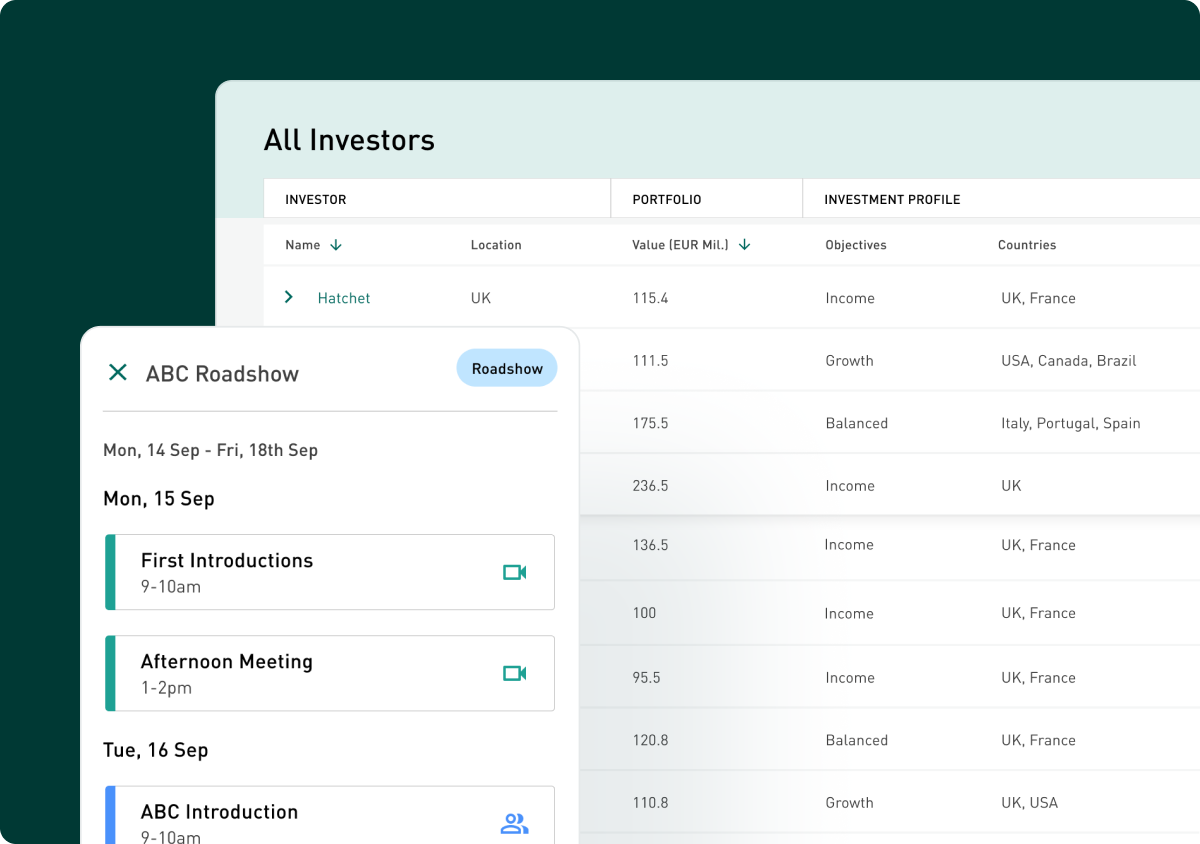

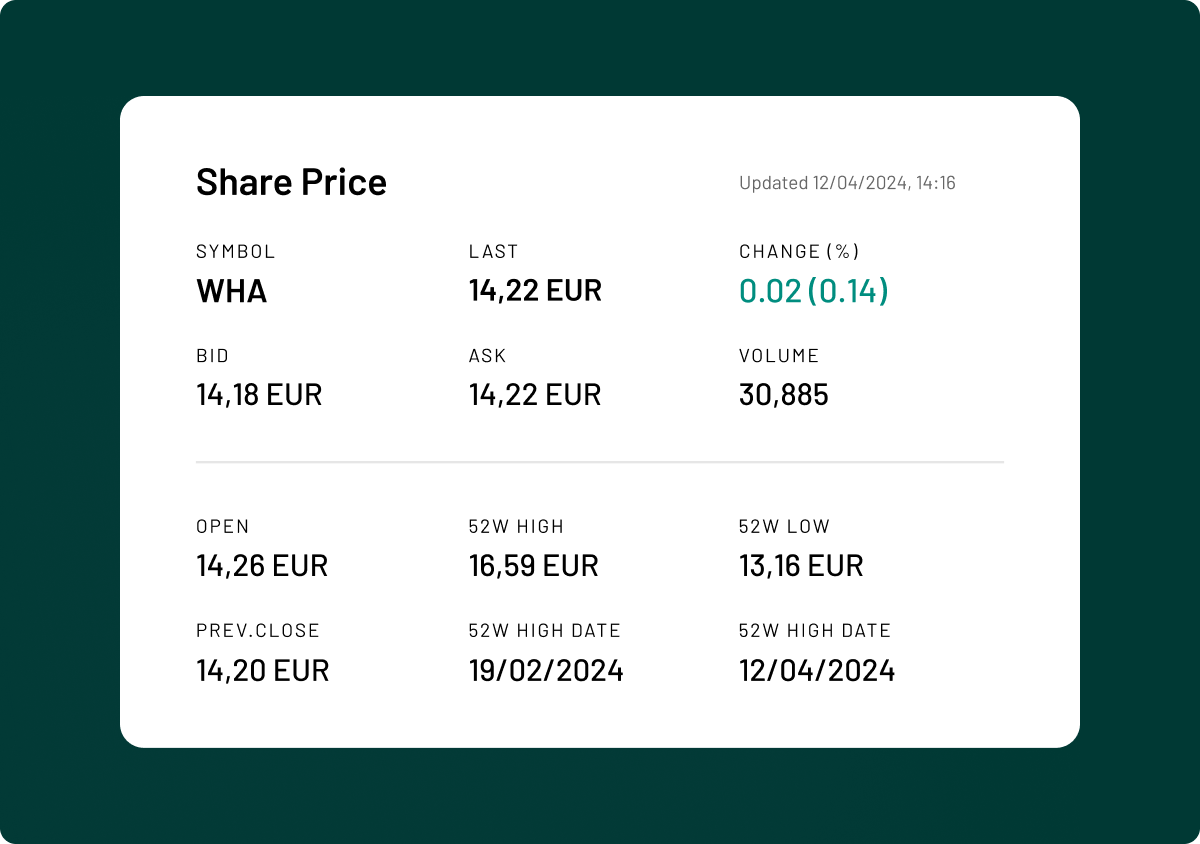


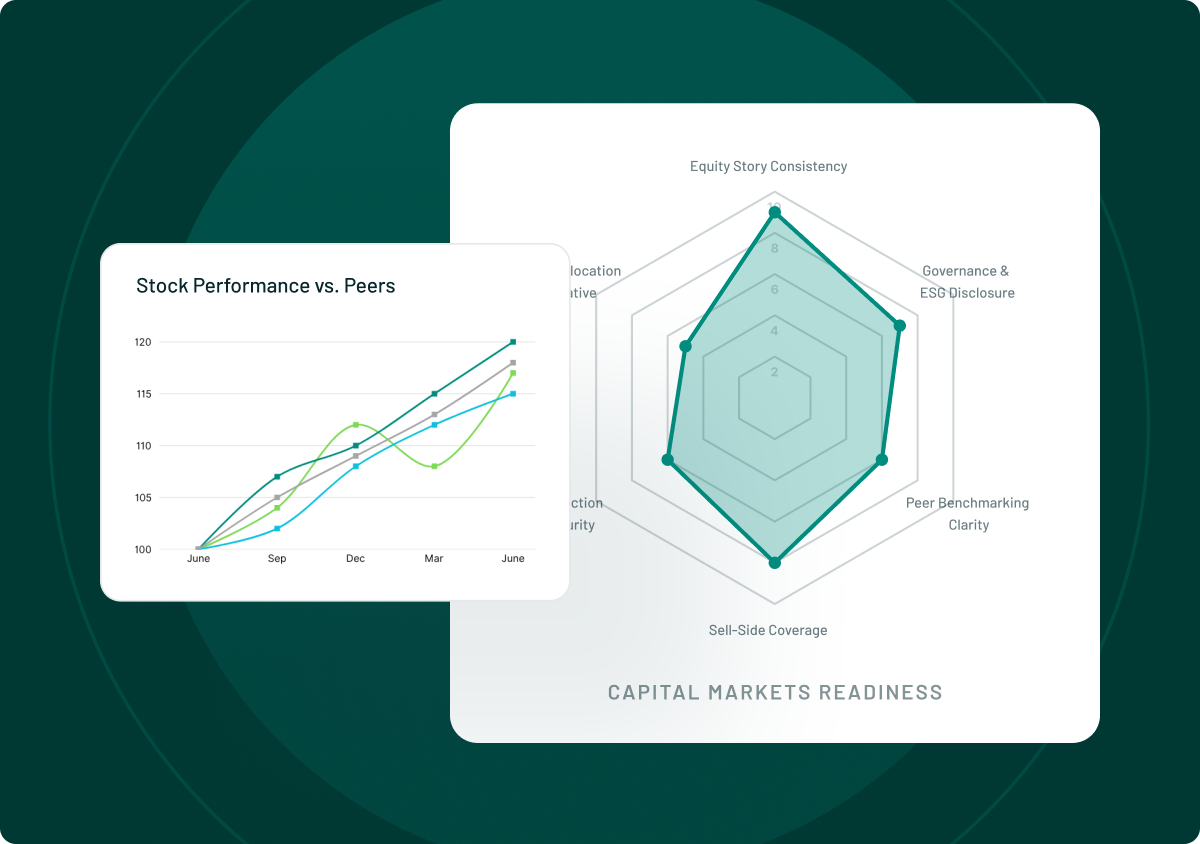
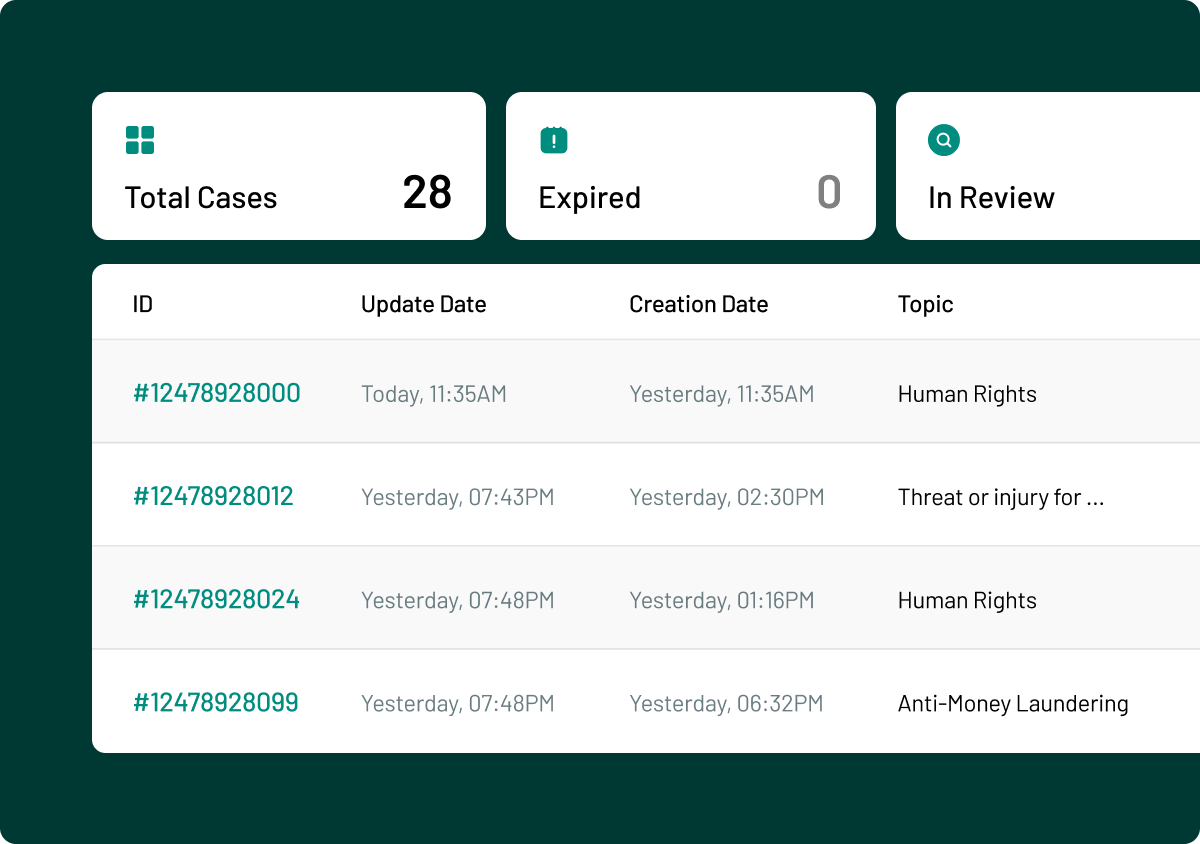
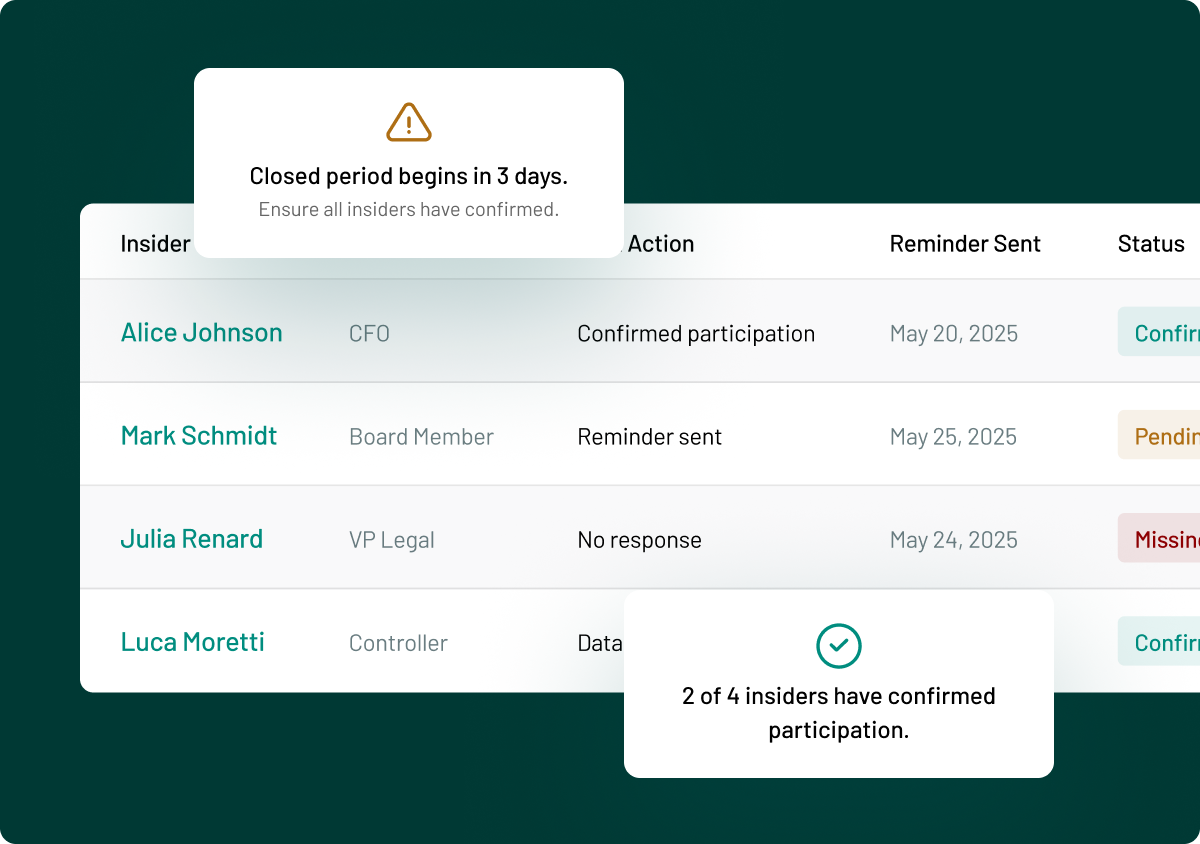
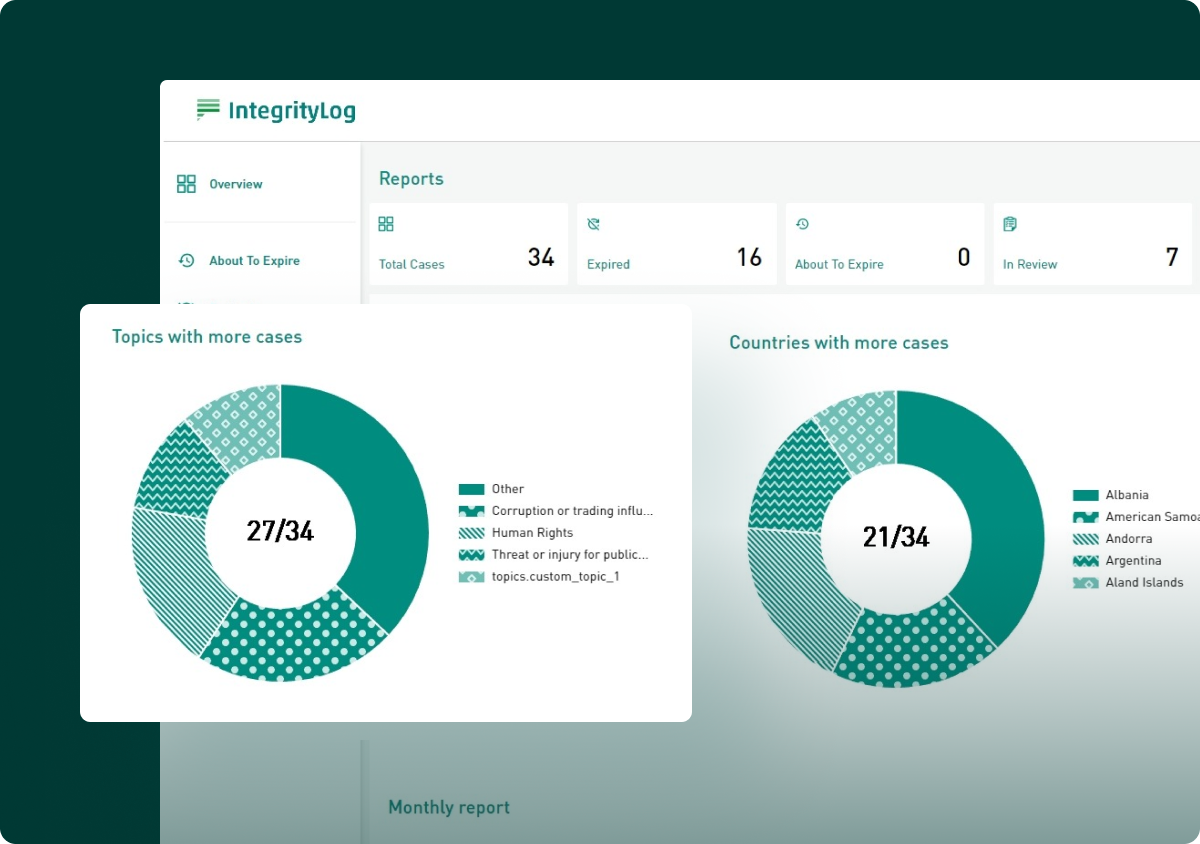
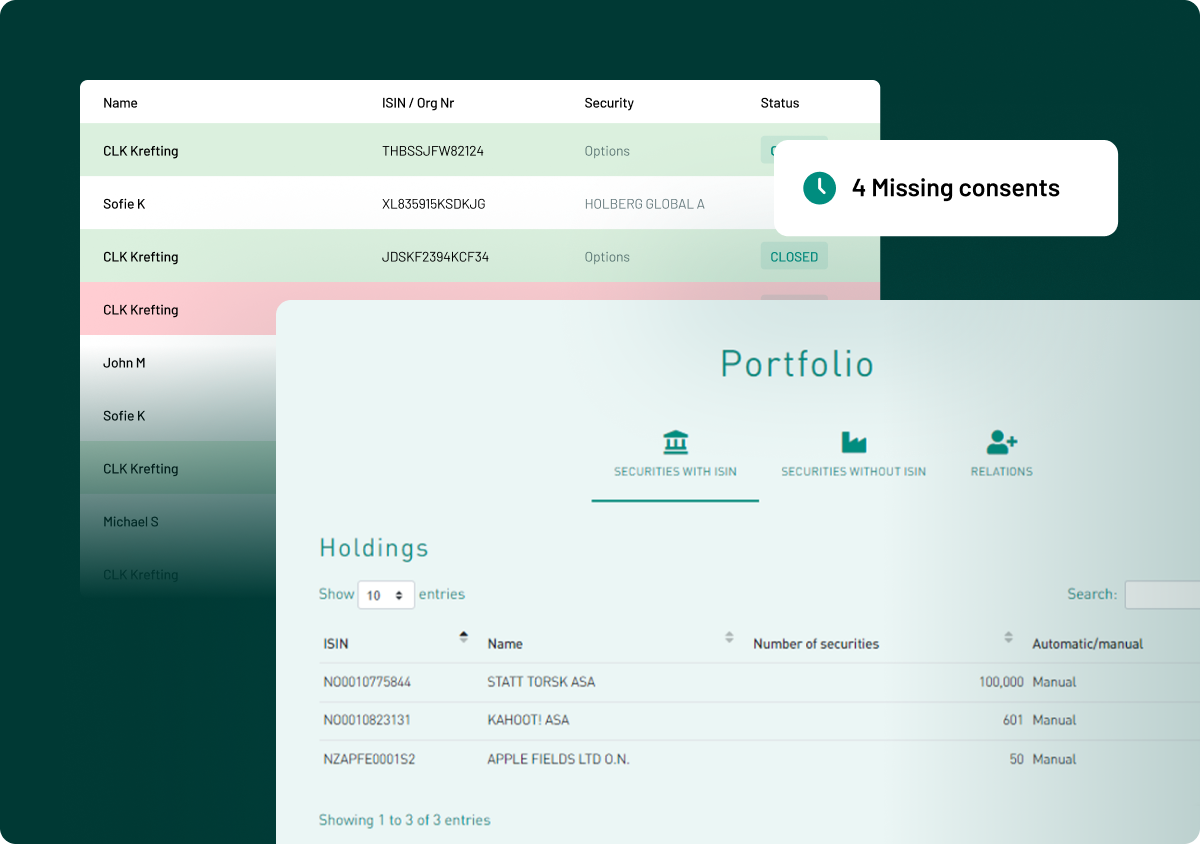
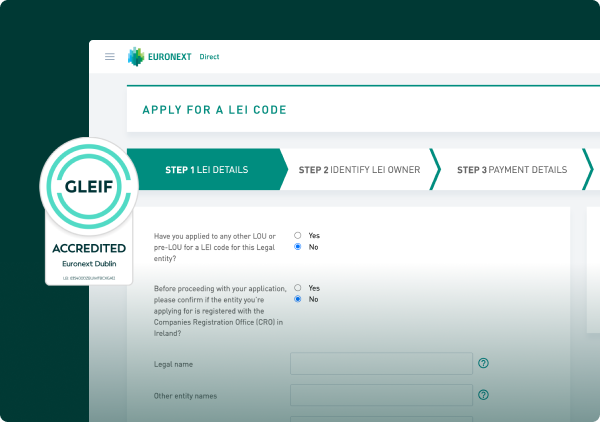
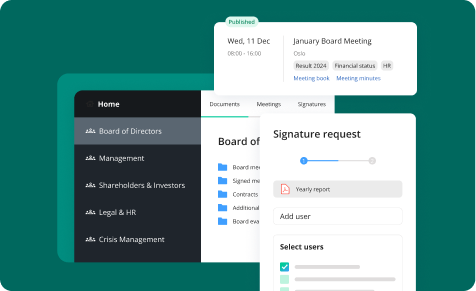
.png)
.png)

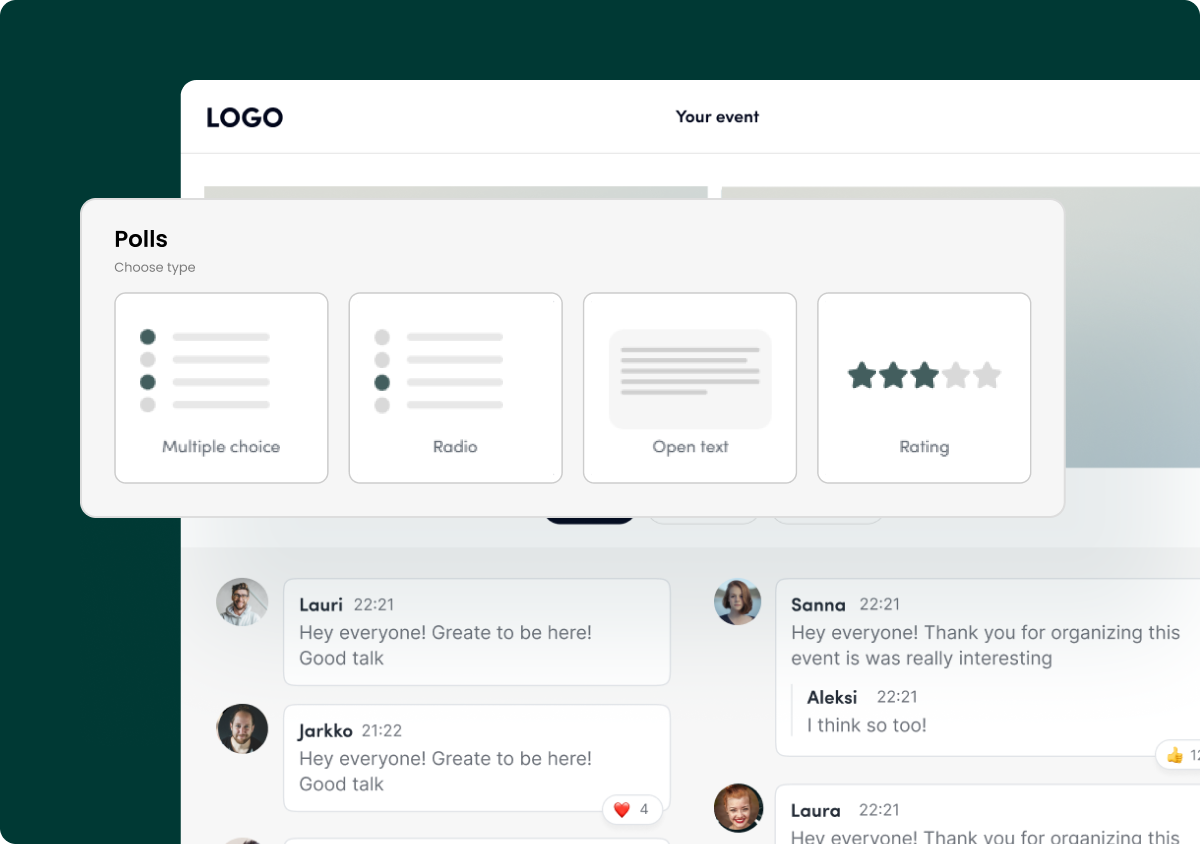
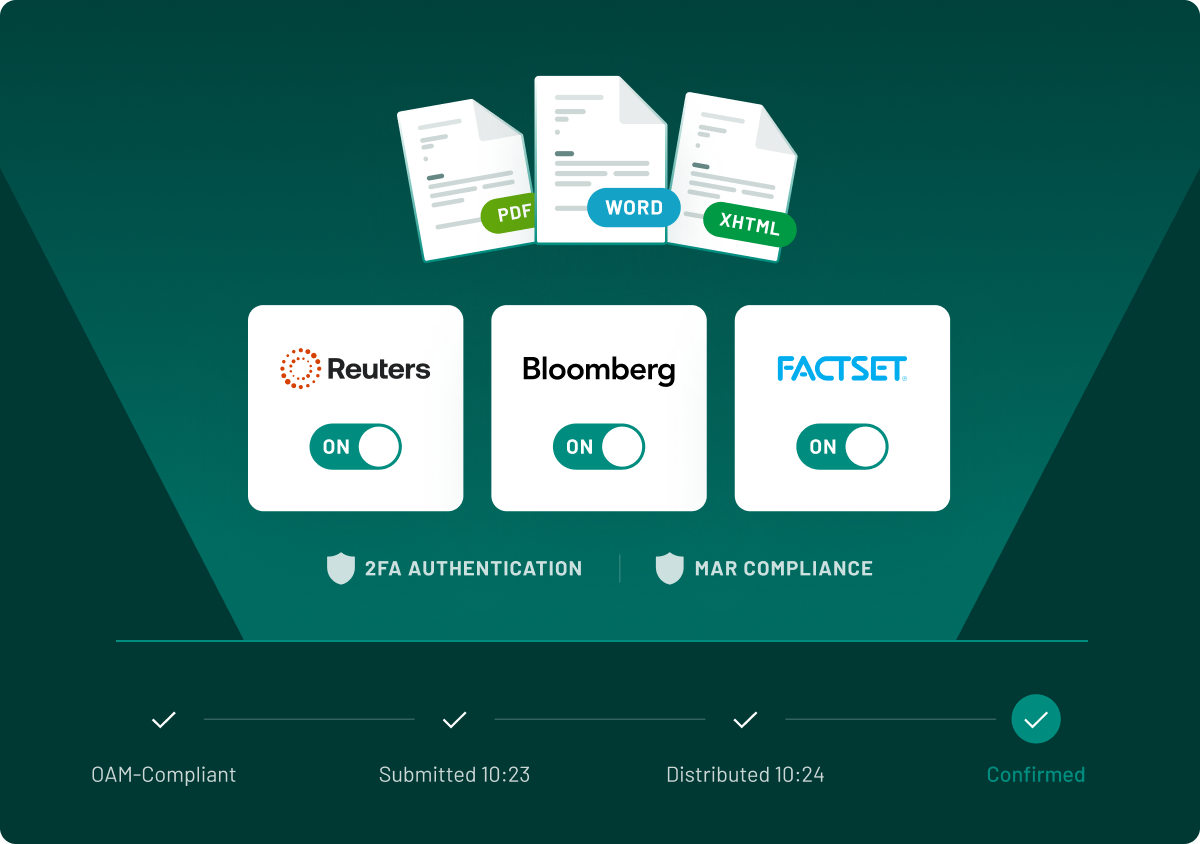


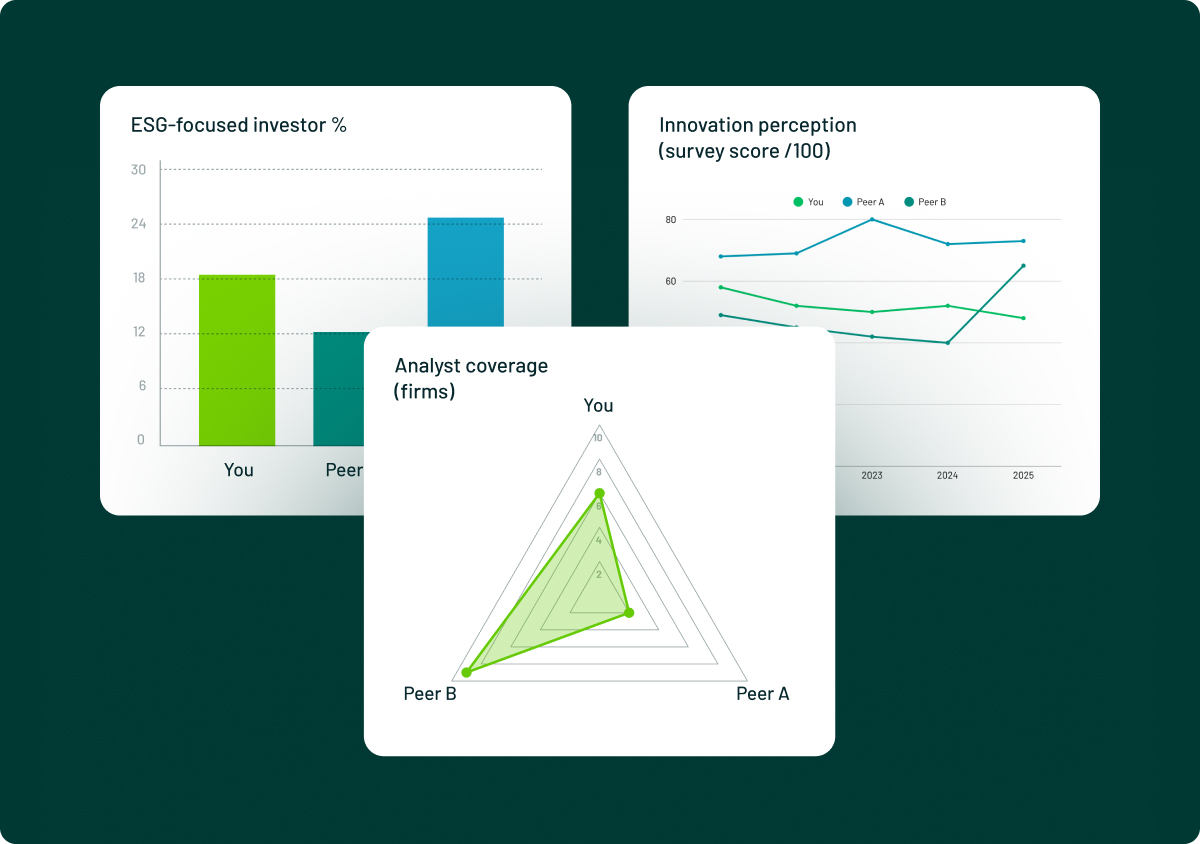
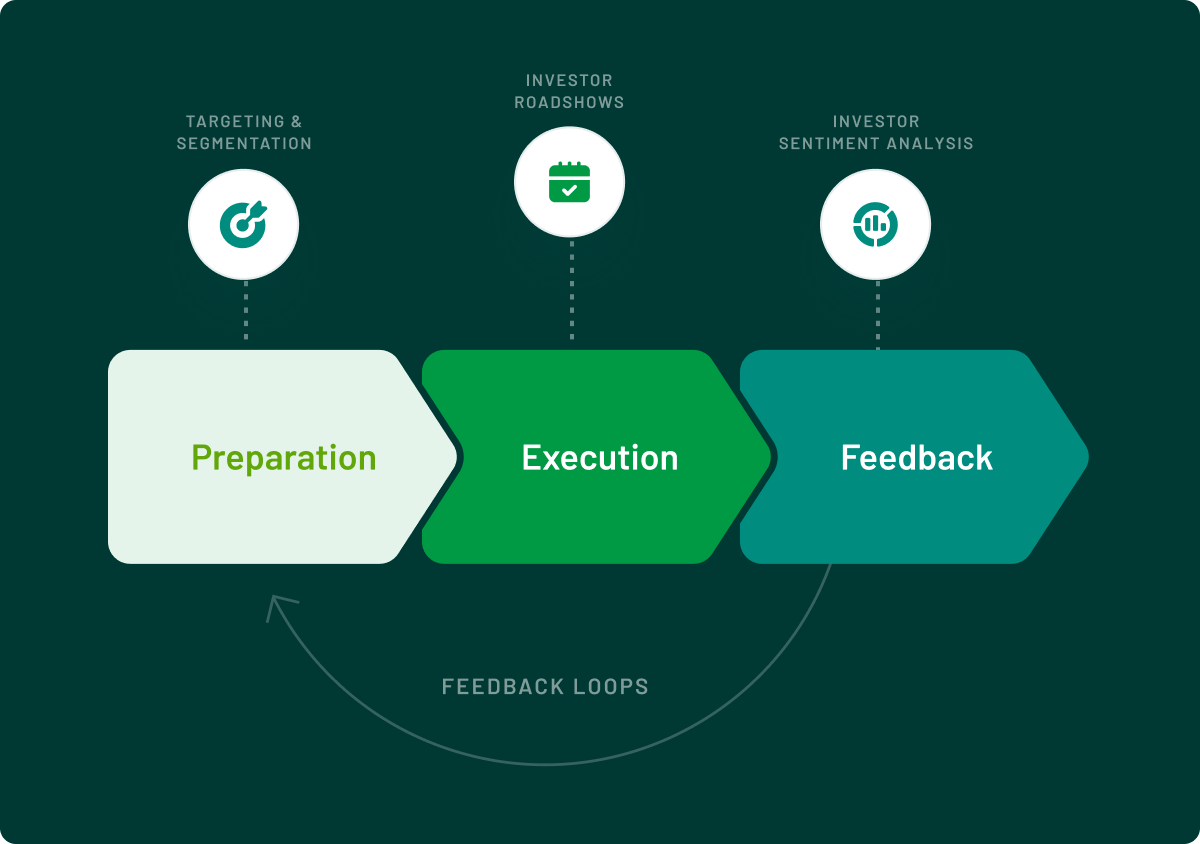
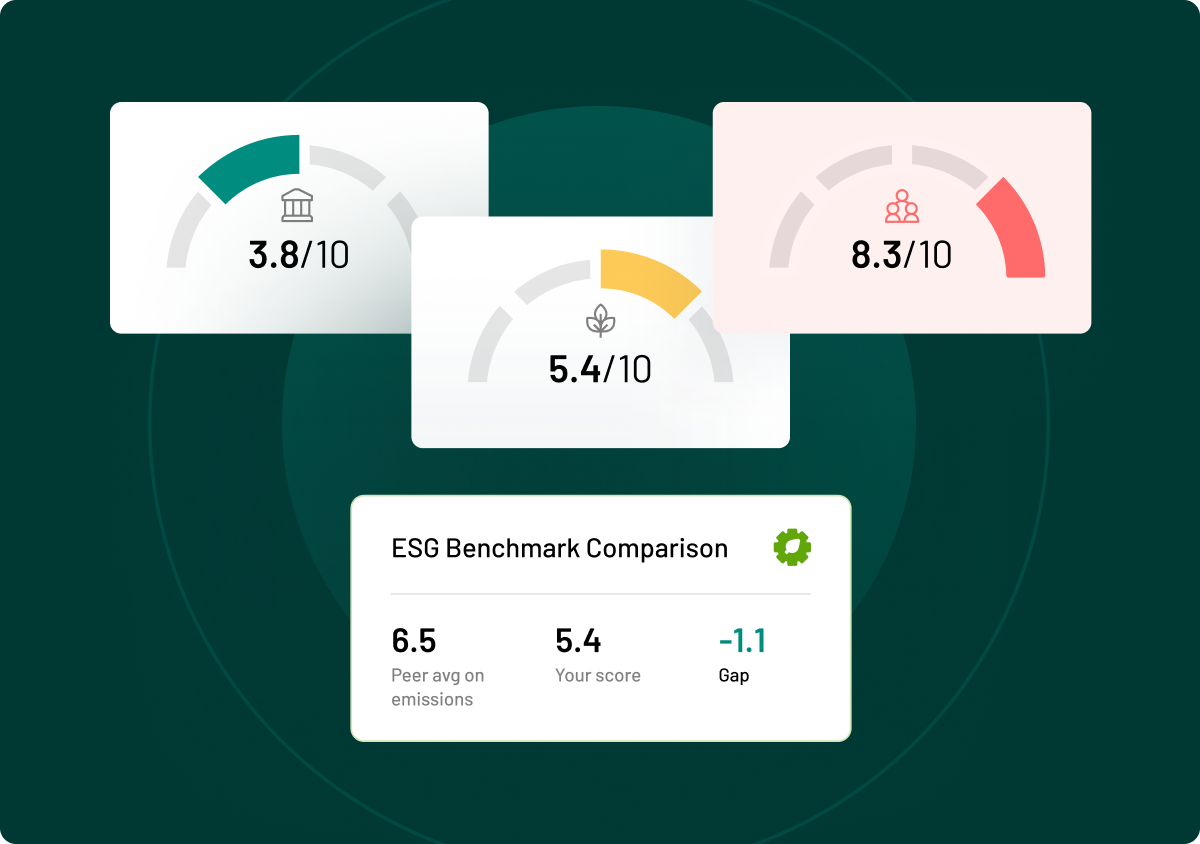







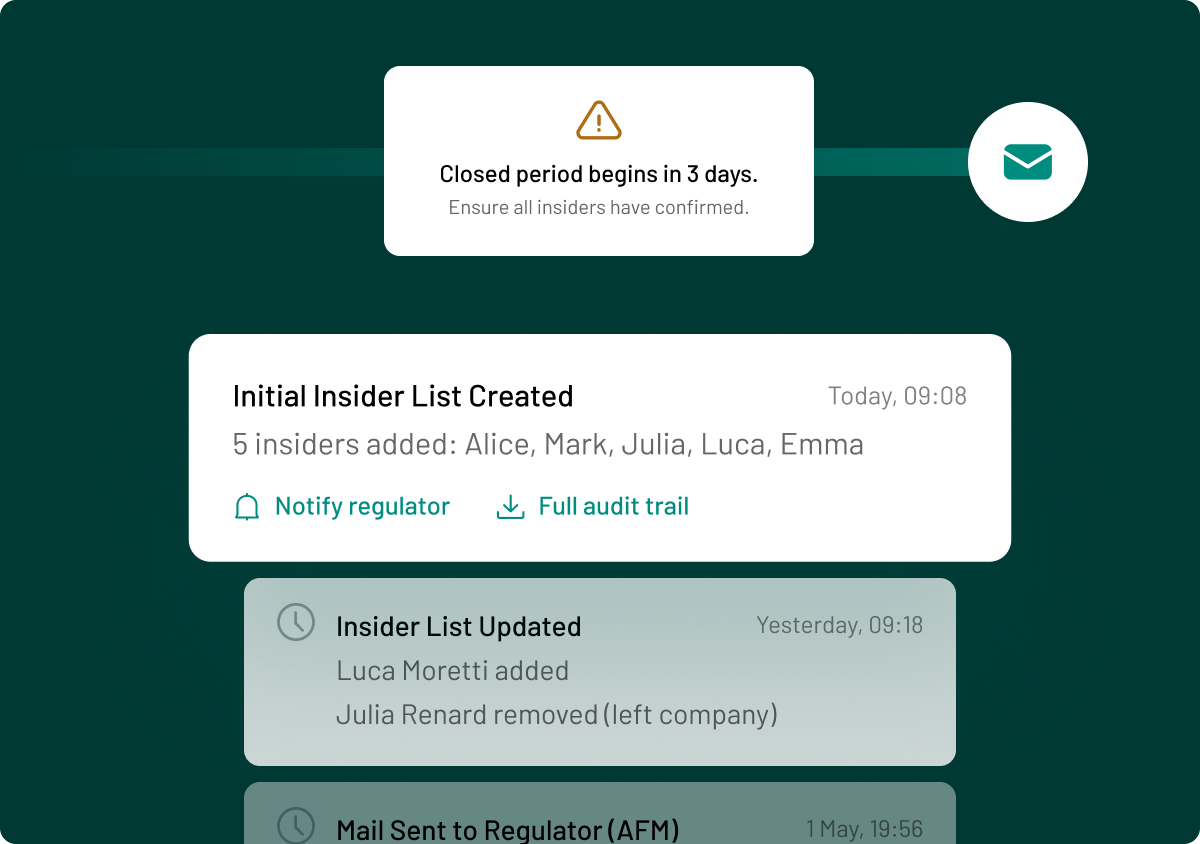
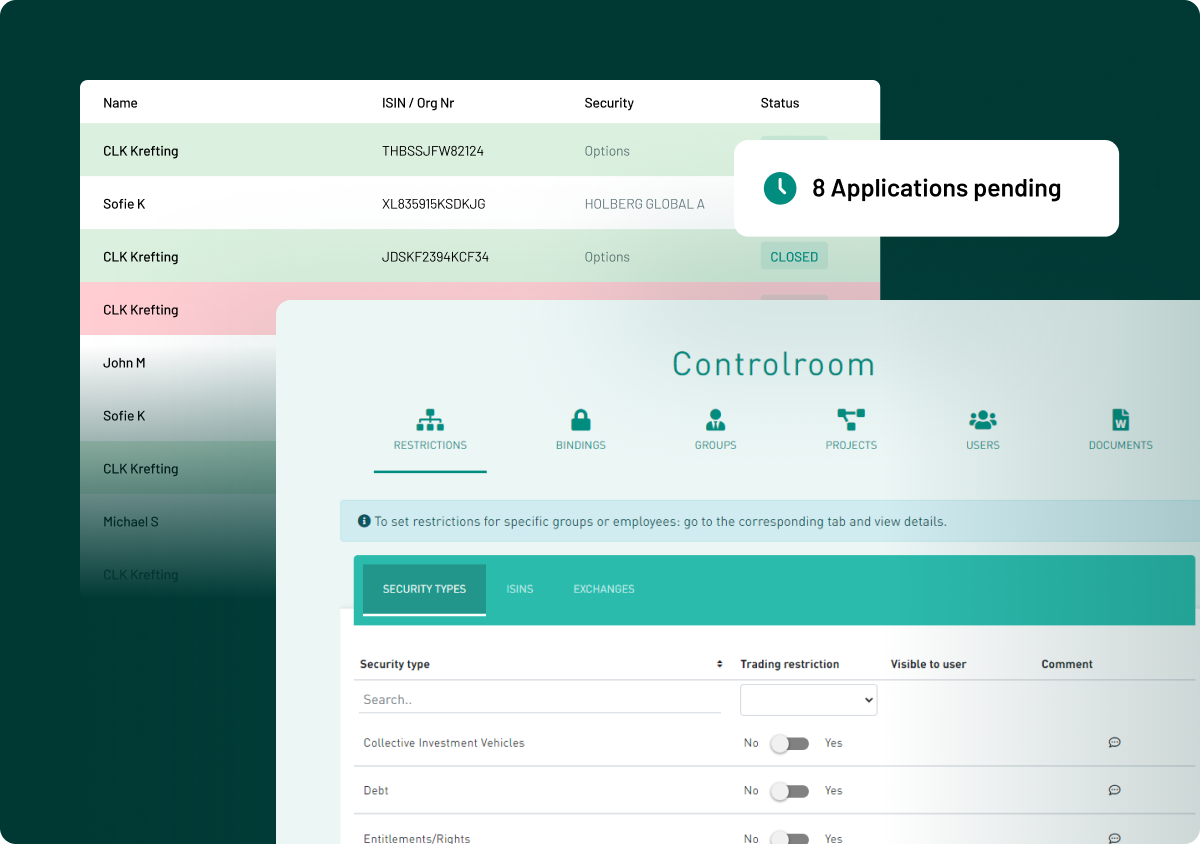
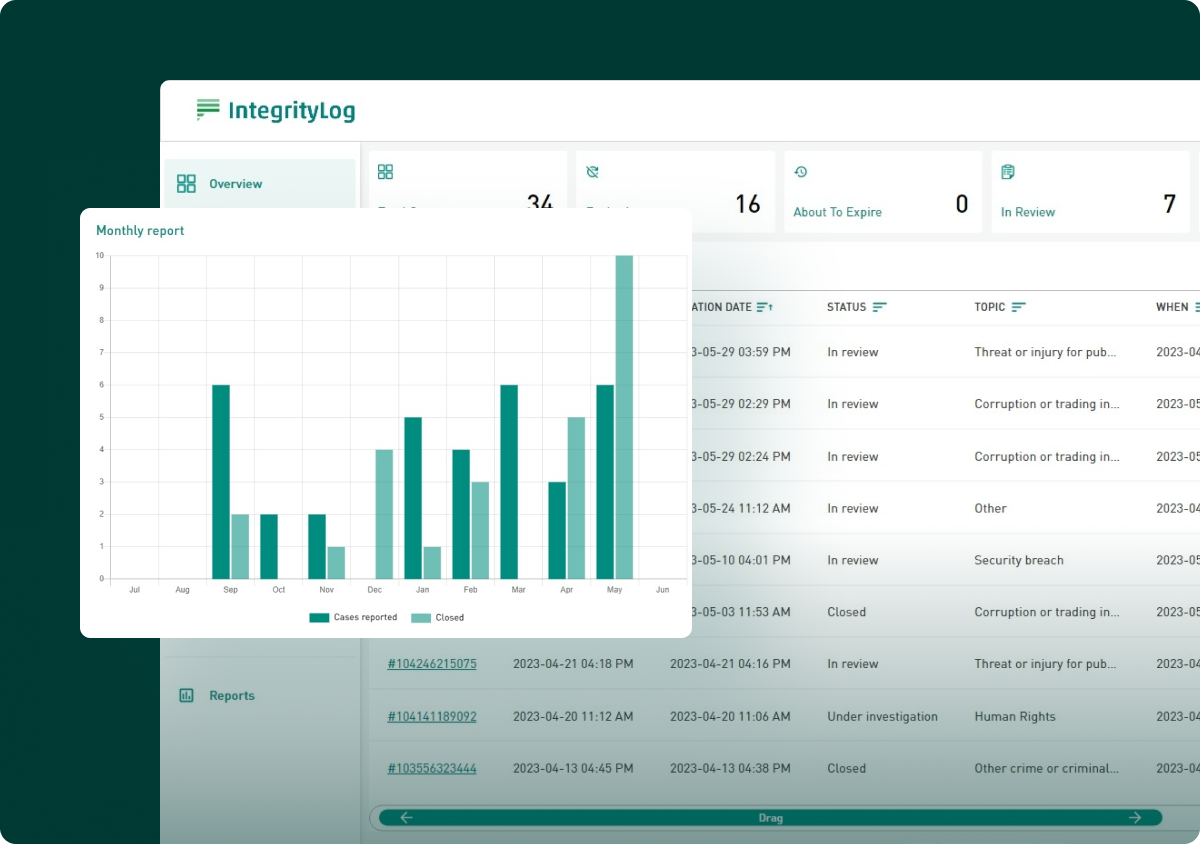
.png)
.png)







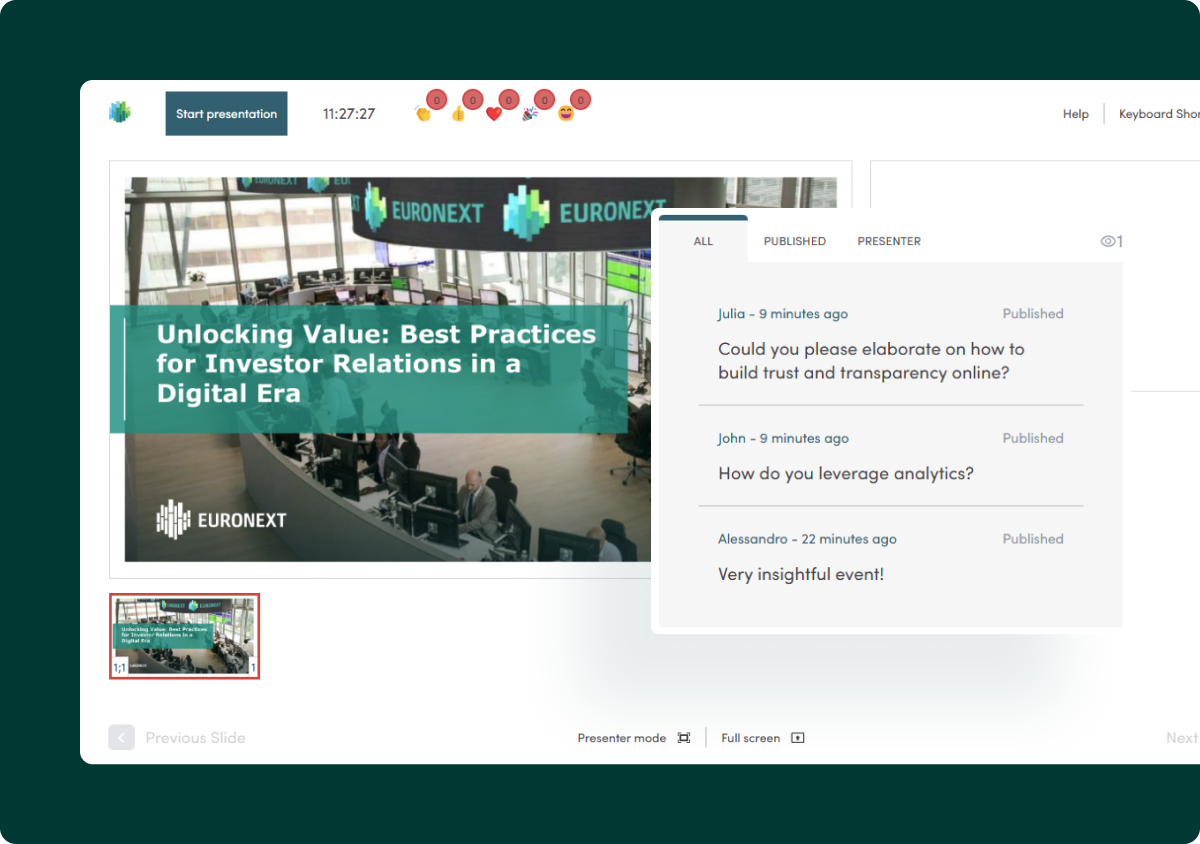







.webp)





